This exercise is for learning how to use Javascript event work on web page.
I made the web page for moving picture.
- Create a document that has a small image of myself. (It should be hidden at first)
- Regardless of the position of the cursor, the image must appear with the center of the position of the mouse cursor at the time.
- Included the external CSS file to make red heading on my web page.
Here is my code for the solution.
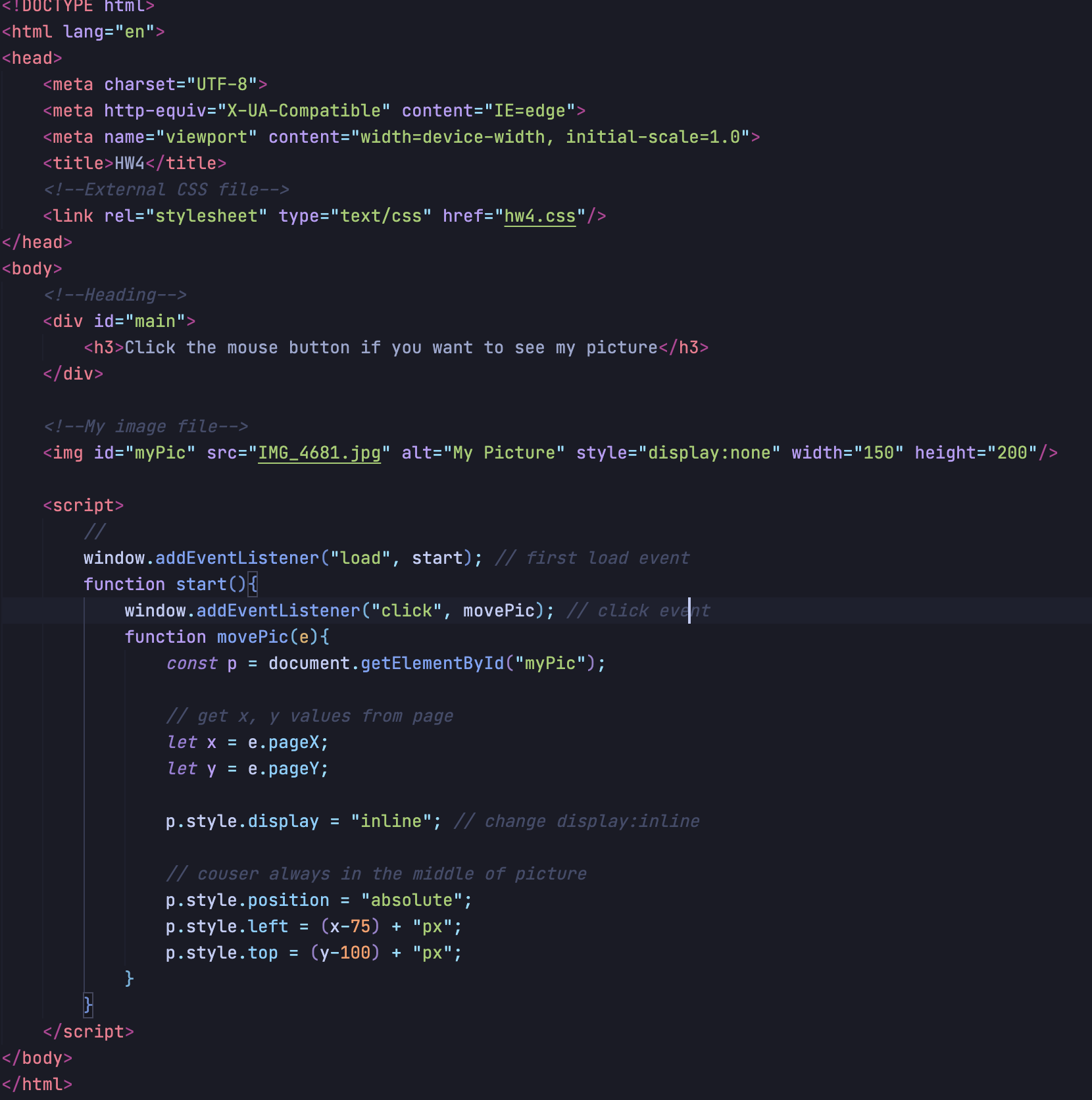
I load my image on document with style="display:none." It makes the picture hidden at first.
window.addEventListener("load", start); makes the document change if the page load at first.
In start() function, we put window.addEventListener("click", movePic); to trigger movePic() function if we do mouse click on the page.
Now, we get a value e to make our mouse cursor in the middle of the picture. We should change the display="inline", and position = "absoute."
To make the cursor in the middle of the picture, x variable should be the x-150/2, which is the half of the picture width, and y variable should be the y-200/2, which is the half of the picture height.
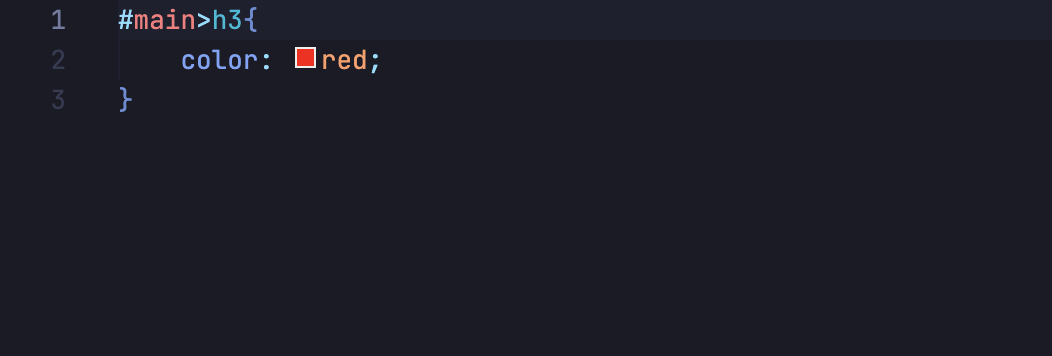
This is my external CSS file to make red-color heading.
I choose the h3 in main id!
'Web Programming 🌏 > Front-End 🦸🏻♂️' 카테고리의 다른 글
| Javascript OOP in RSVP website project (0) | 2023.04.26 |
|---|---|
| Javascript DOM "radio checked" (0) | 2023.04.19 |
| Javascript Event Object, Apr/10/2023 (0) | 2023.04.11 |
| Javascript Events, Apr/08/2023 (0) | 2023.04.09 |
| Javascript Event Handling, Apr/5/2023 (0) | 2023.04.06 |
This exercise is for learning how to use Javascript event work on web page.
I made the web page for moving picture.
- Create a document that has a small image of myself. (It should be hidden at first)
- Regardless of the position of the cursor, the image must appear with the center of the position of the mouse cursor at the time.
- Included the external CSS file to make red heading on my web page.
Here is my code for the solution.
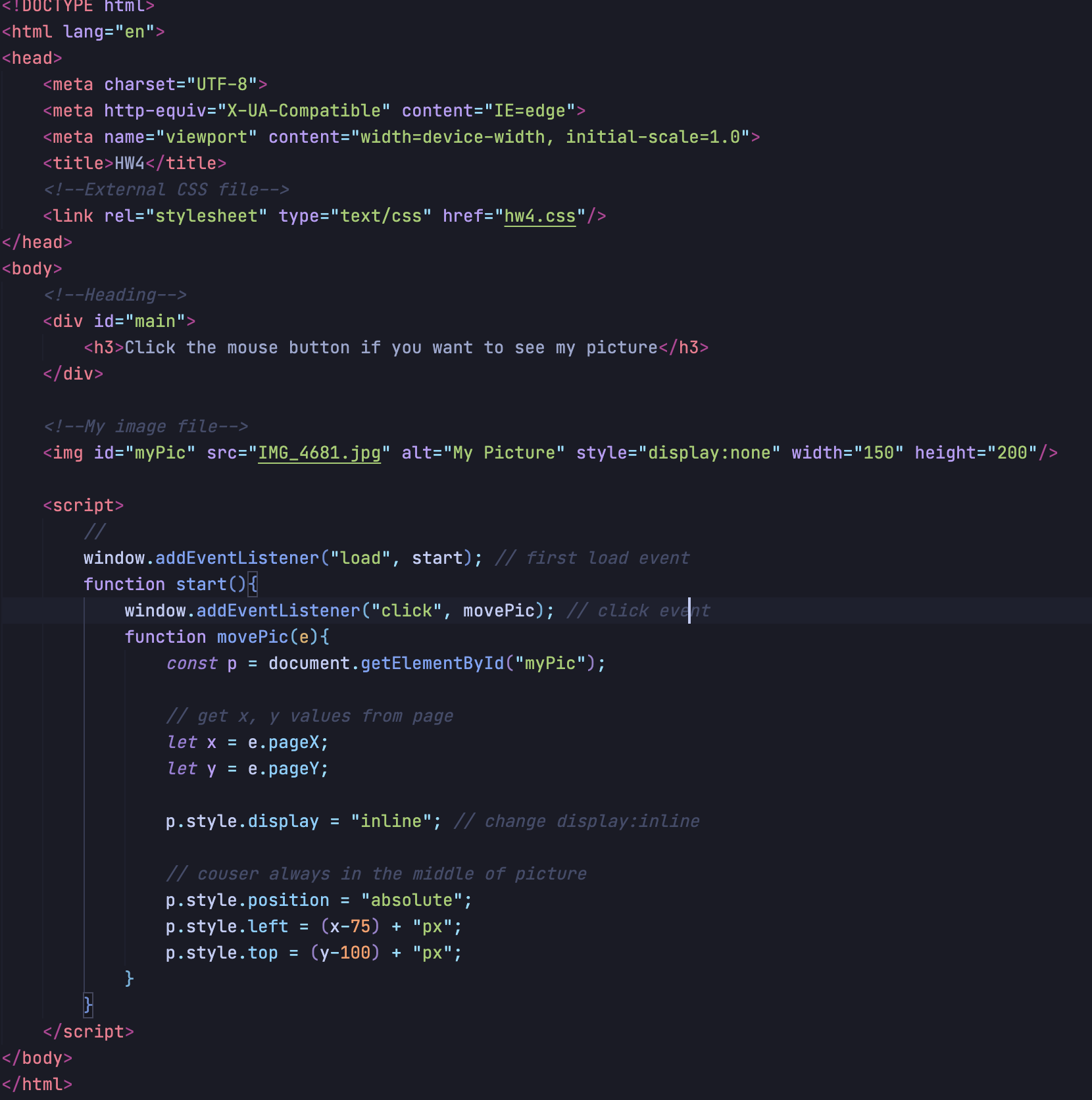
I load my image on document with style="display:none." It makes the picture hidden at first.
window.addEventListener("load", start); makes the document change if the page load at first.
In start() function, we put window.addEventListener("click", movePic); to trigger movePic() function if we do mouse click on the page.
Now, we get a value e to make our mouse cursor in the middle of the picture. We should change the display="inline", and position = "absoute."
To make the cursor in the middle of the picture, x variable should be the x-150/2, which is the half of the picture width, and y variable should be the y-200/2, which is the half of the picture height.
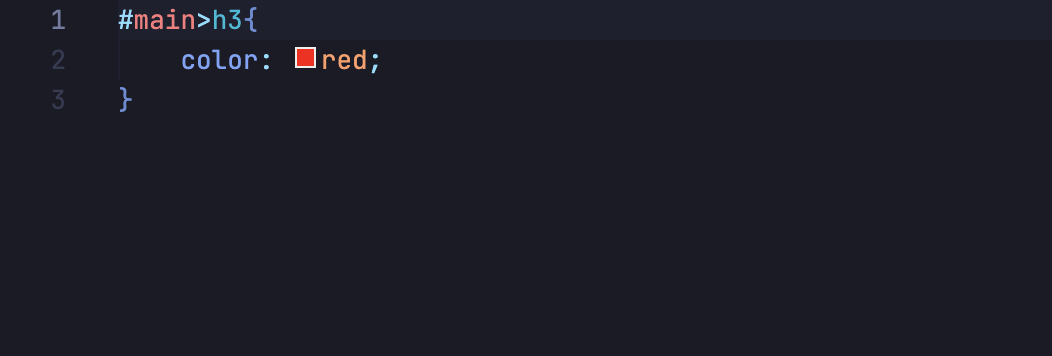
This is my external CSS file to make red-color heading.
I choose the h3 in main id!
'Web Programming 🌏 > Front-End 🦸🏻♂️' 카테고리의 다른 글
| Javascript OOP in RSVP website project (0) | 2023.04.26 |
|---|---|
| Javascript DOM "radio checked" (0) | 2023.04.19 |
| Javascript Event Object, Apr/10/2023 (0) | 2023.04.11 |
| Javascript Events, Apr/08/2023 (0) | 2023.04.09 |
| Javascript Event Handling, Apr/5/2023 (0) | 2023.04.06 |
